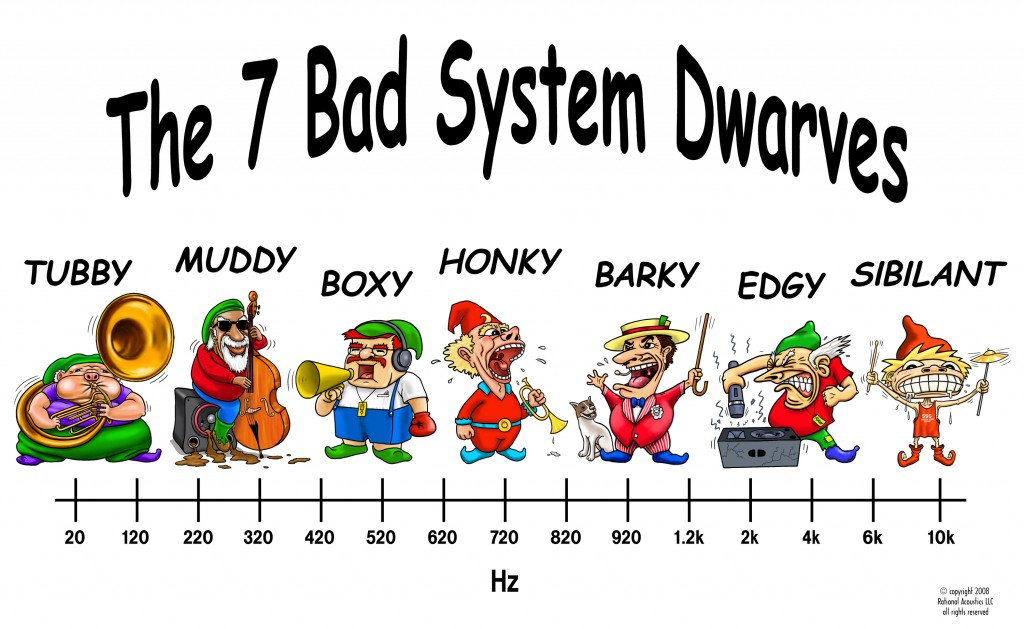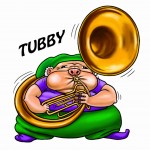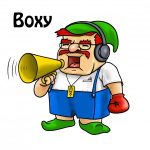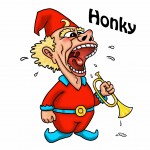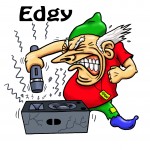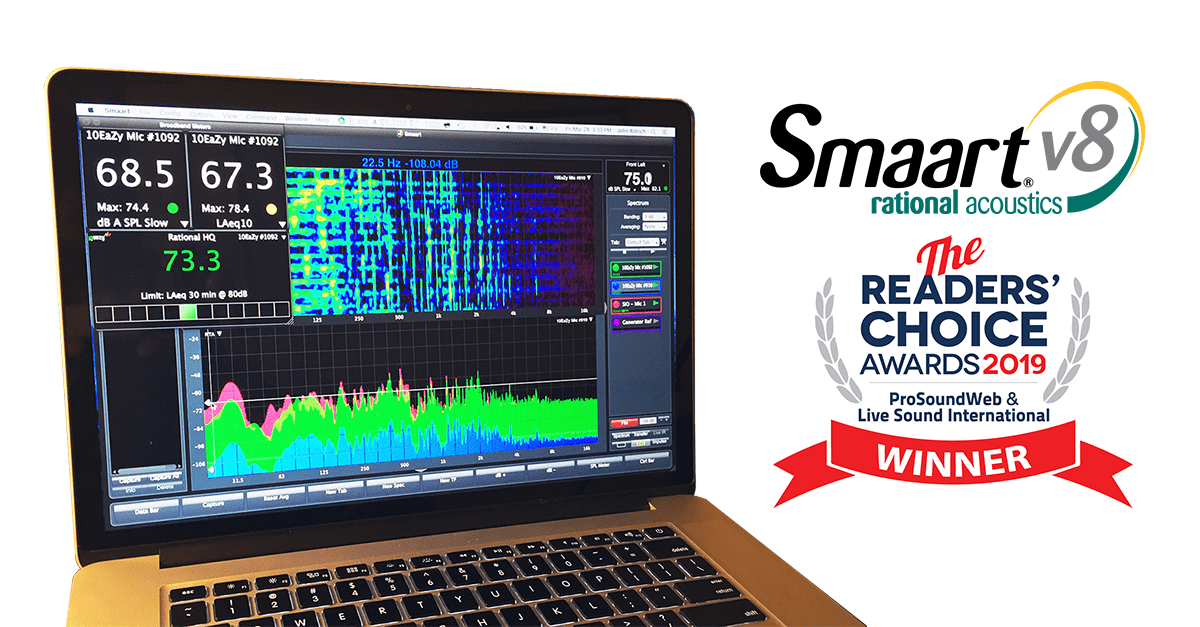The 2nd major version update for Smaart v8 has been released. This update includes a complete overhaul of Smaart’s SPL measurement functionality and integration with 10EaZy SPL Monitoring systems from SG Audio, aps.
The 8.2 release includes many significant feature additions, interface modifications and bug fixes. This FREE update is recommended for all Smaart v8 users. The most significant feature additions are outlined below. For a complete release overview, including those pesky bug fixes, click HERE.
To update (if you are running Smaart 8.1 or newer and are connected to the internet) simply open Smaart and click File > Check for Updates. Otherwise, you can download the v8.2 installer from within your license management account at my.rationalacoustics.com.
You DO NOT need to deactivate your existing installation to install the update. If you do, you will most likely end up talking to the fine folks at Rational Tech Support.

10EaZy Integration
Smaart 8.2 includes support for communicating with, and measuring through, 10EaZy SPL Monitoring System measurement hardware. During 8.2 installation, the 10EaZy hardware drivers are automatically installed on your computer, so you only need to plug in the 10EaZy hardware and launch Smaart to begin measuring. Previously, 10EaZy hardware could only be used in the Windows operating system, however drivers for both Windows and Mac OS X are included with Smaart. 10EaZy can be used for all single-channel measurements in Smaart. For more information about 10EaZy hardware, visit http://www.10EaZy.com

Note: The 10EaZy/Smaart integration features are only available for 10EaZy Class 1, Class 2, and RT systems. The 10EaZy SW dongle is not supported.
Multiple Systems
Smaart can interface with multiple 10EaZy systems if they are all connected to the same computer via the onboard USB ports or a powered external USB hub. The 10EaZy Maximum Average Manager (MAM) implementation in Smaart can reference one 10EaZy microphone at a time. To monitor the SPL from multiple systems simultaneously, simply create a standard SPL Meter for each 10EaZy input.
Maximum Average Manager (MAM) with dedicated Leq meter
A dedicated Leq meter and Maximum Average Manager meter is provided for the 10EaZy microphone. When 10EaZy is connected, an additional settings group becomes available in the SPL Config (previously Meter Config) tab of the Configurator. The MAM is tied to the SPL Meters window, so you must show the SPL Meter windows (E hotkey) to see the MAM.

SPL Calculation Centralization
When an input is calibrated for SPL, and logging is enabled or an SPL meter is displayed, Smaart automatically begins calculating 14 sound level metrics for that input regardless of which meters are actually showing.
The 14 sound level metrics are:
- dB FS
- dB SPL Fast
- dB A SPL Fast
- dB C SPL Fast
- dB SPL Slow
- dB A SPL Slow
- dB C SPL Slow
- Leq1
- LAeq1
- LCeq1
- LeqT (where T is a user-defined time period)
- LAeqT
- LCeqT
- Peak C
This provides a way to easily log and monitor SPL/Leq without taking up screen real estate, and without the risk of resetting Leq buffers while reconfiguring SPL Meters.
Comprehensive SPL Log File
Each logged input has a dedicated, time-stamped log file containing all SPL metrics. Additional logged data includes Input Clips, Alarms, Leq Reset, and a dedicated 10EaZy Leq column if the logging device is 10EaZy. Notes can also be added to the log via the SPL History window, for storing additional information throughout the logging session.
When Smaart is closed, an informational header is written to the top of the log file containing various post-analysis results.

SPL History Window
The SPL History window is a standalone window that shows a graphical presentation of the log file generated from log-enabled inputs. Active log files (real time) or previously generated log files can be viewed in the SPL History plot. The SPL History window contains two plots where the top (primary) plot shows the full log file and is always displayed, and the secondary plot shows either the full log, or some portion of it designated by the zoom widgets in the primary plot.
The SPL History window can be accessed from the View Menu (View -> SPL History), the hotkey combo [Alt+H], or selecting SPL History from within the SPL Config tab of the Configurator. When SPL History is visible, it is listed in the Window menu along with other program windows.

Separate Input Meters and SPL Meters
Input Meters and SPL Meters are now independent standalone windows. Input Meters are automatically configured based on selected devices and inputs. Meter Config has been renamed to SPL Config and is dedicated to configuring SPL Meters. A horizontal orientation has been added to Input Meters, toggled using hotkey Alt + Shift + E or via the menu at View -> Input Meters -> Input Meter Orientation.

Polarity Invert
The polarity of an input can be inverted using the Ø button near the corresponding Input Meter. Engaging this setting inverts the polarity of the signal at the input level, effecting all measurements using that input in Smaart.

SPL Alarms and SPL Readout Colors
Two customizable SPL Alarms can be configured in the lower portion of SPL Config. When an alarm is active, the chosen calibrated input is monitored using the selected SPL metric and alarm level. If the level is exceeded, the border of the SPL Meters window flashes red and “Alarm 1 – X dB” is displayed in the title bar for the configured duration. If logging is enabled on the input, the alarm is recorded in the log file.

In the SPL Display Settings area of the SPL Config, there are three SPL thresholds that control the color of SPL meter readouts; Green Above, Yellow Above, and Red Above. If the value displayed in an SPL meter exceeds one of these thresholds, the readout color will change to reflect the threshold color. These colors serve as visual aids and SPL readout color changes are not recorded in the log file.