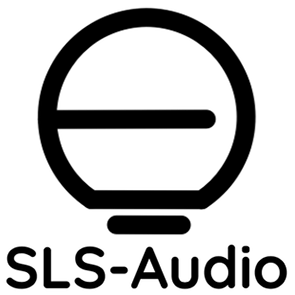Description
What is MiEMi™?
During a typical show day, you probably test everything at least once, some things more than once! You’ll test connections between units, be it analog or digital signal flows, loudspeaker functionality, network connections, RF coverage and frequency management, and lots more. How often do you check that the IEMs are working correctly? It’s simple enough with the generic fit, but how about a custom fit? That’s a little more difficult. Custom-fit IEMs are made for only one person, making it trickier to test them. What if there was a way to check them? What if you could measure a frequency trace and refer back to it?
Perhaps you are an IEM dealer that needs a way to check if a set of IEMs is damaged before sending them to repair?
Or an Audiophile that wants to compare different sets of IEMs?
Now you can, and that’s where MiEMi™ comes in.
MiEMi™ (pronounced Mimi) is a small 35mm high by 25mm wide adapter that sits on the end of a standard size measurement mic and allows you to measure frequency traces of custom fit & generic in-ear monitors. Unfortunately, MiEMi™ is the tool that’s currently missing from your audio toolbox.
The idea behind MiEMi™ is to add a new level of functionality to the tools most audio people already own. MiEMi™ shares its DNA with lab standard occluded ear simulators and measures up close to them. In addition, it won’t cost you anywhere near as much, so it won’t break your bank if you lose it or drop it on tour, and its plastic parts are designed to be replicated by any 3D printer.
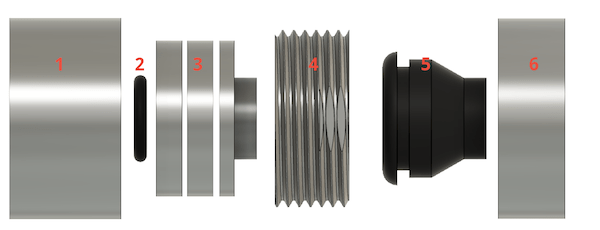
MiEMi is comprised of the following key components;
- Microphone adapter interchangeable and made to fit most standard size measurement mic’s
- EPDM Rubber O-ring sits in the mic adapter
- 2 x Tuning spacers & 1 distance spacer tune MiEMi’s frequency response
- The inner container holds the tuning spacer and connects MiEMi’s shell
- EPDM Rubber coupler, custom designed to fit and seal onto custom-fit IEMs. It allows MiEMi to measure lows and snugly holds IEMs while measuring.
- The top screw holds the rubber coupler and closes the body.
By using MiEMi™ to capture traces of your IEMs at a point where they work perfectly, you’ll have a path you can compare to further down the line. If there’s a chance, you’ll be able to see it and identify any errors; if your artists all use the same model, you’ll be able to compare models and see how close the individual sets are. Sometimes it’s sufficient to have a trace of only one side or type to reach others; you might want to take a path of L & R of every single IEM. To find out how to test IEMs with MiEMi™, click here.
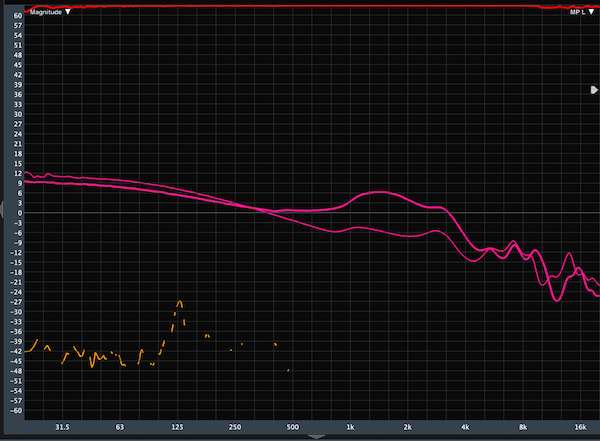
MiEMi™ is designed to be used with the tools you carry anyway; a measurement mic, an RTA, doesn’t require a considerable reinvestment to make it work. Instead, it sits on the end of your measurement mic and interfaces your in-ear monitors to your measurement system.
MiEMi™ can give you a good idea of the frequency response of IEMs. It is designed to work with many different microphones. This means other mics will provide slightly different responses; our experience with it is that the differences are from 4-5Khz up. What it can do is give you a very usable reference trace that you can use from day to day to see if everything is working correctly. Will it also help you precisely IEMs with adjustable bass controls like some ofAudios’sos’ newer modeIsn’tsn’t it about time you started checking you’re in-ear monitors?
How To Test In-Ear Monitors With MiEMi™
For this guide, I’m assuming you have a functional measurement system & sound card set up. Make sure you’ve cleaned any goo or wax out of your IEM as this will affect your measurements.